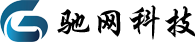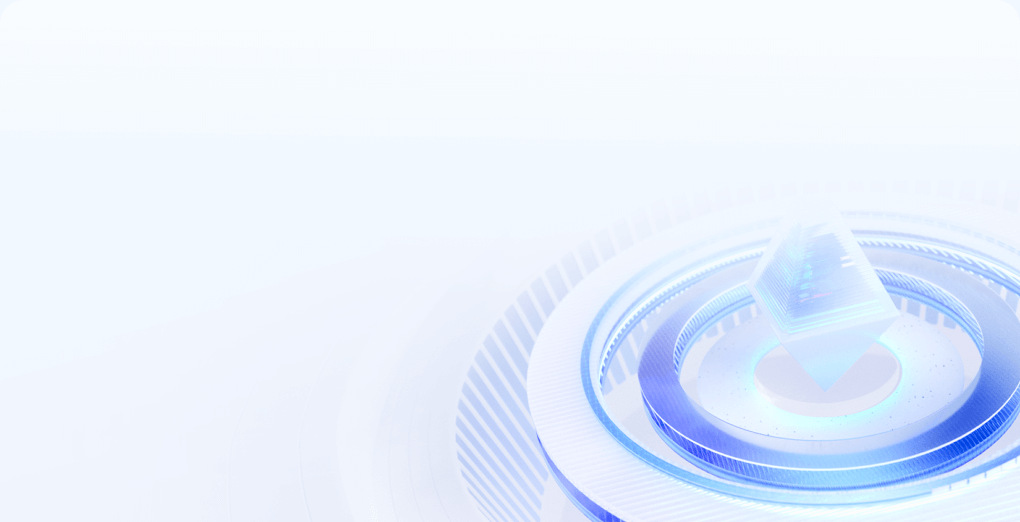CentOS 7.6安装部署Seafile服务器
通过预编译好的安装包来安装并运行基于 MySQL/MariaDB 的 Seafile 服务器。(MariaDB 是 MySQL 的分支)
下载seafile安装包
目前官方最新更新的11.0.5版本还未在CentOS系统上测试过,所以还是选择安装7.0.5版本
mkdir /opt/seafile #在opt目录新建seafile文件夹
cd /opt/seafile #切换到seafile目录
wget http://seafile-downloads.oss-cn-shanghai.aliyuncs.com/seafile-server_7.0.5_x86-64.tar.gz
tar -xzf seafile-server_7.0.5_x86-64.tar.gz #解压
为了方便版本升级,我们可以将seafile安装包放在/opt/seafile独立的文件夹内
mkdir installed #新建installed文件夹
将tar -xzf seafile-server_7.0.5_x86-64.tar.gz文件转移到installed文件夹中
mv seafile-server_7.0.5_x86-64.tar.gz /installed
依赖下载
yum install python python-setuptools MySQL-python python-urllib3 python-ldap -y
下载宝塔面板
yum install -y wget && wget -O install.sh http://download.bt.cn/install/install_6.0.sh && sh install.sh 1ba5f33df
在宝塔面板中安装MySQL、nginx和phpMyAdmin,方便获取数据库的root密码,安装时需要用。
安装seafile服务器
cd seafile-server-7.0.5
./setup-seafile-mysql.sh #运行安装脚本并回答预设问题
Press ENTER to continue 回车继续
What is the name of the server? It will be displayed on the client.
3 - 15 letters or digits
[ server name ] #服务器的名称,随便填写
What is the ip or domain of the server?
For example: www.mycompany.com, 192.168.1.101
[ This server's ip or domain ] #服务器IP或是域名,示例www.fwqdby.com,**.***.***.***
Where do you want to put your seafile data?
Please use a volume with enough free space
[ default "/opt/seafile/seafile-data" ] #存放seafile数据的路径,默认是/opt/seafile/seafile-data
Which port do you want to use for the seafile fileserver?
[ default "8082" ] #seafile服务器的端口,默认是8082,如果是云服务器,需要在防火墙/安全组放行
[1] Create new ccnet/seafile/seahub databases
[2] Use existing ccnet/seafile/seahub databases
#创建seafile数据库的方式
1、提供root密码(非root用户登录密码,数据库root密码),脚本程序新建数据库和用户
2、使用已经提前创建的数据库和用户
我选择的是1,新建数据库和用户
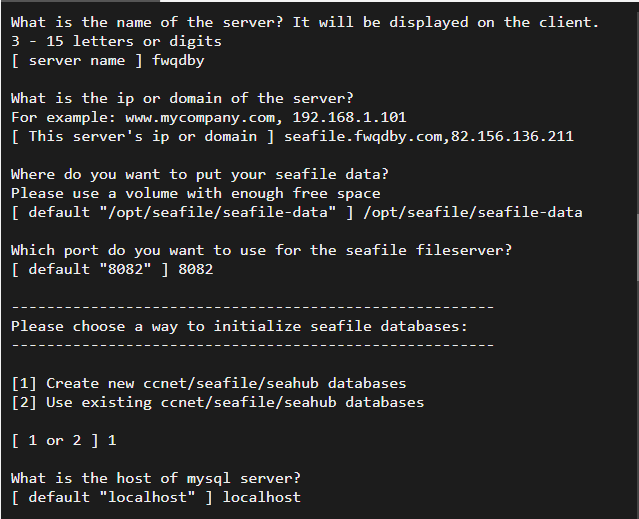
What is the host of mysql server?
[ default "localhost" ] #MySQL数据库的访问权限,默认是localhost,默认就好
What is the port of mysql server?
[ default "3306" ] #MySQL服务器的端口,默认是3306
What is the password of the mysql root user?
[ root password ] #MySQL服务器root用户的密码,如果是你不知道,可以在宝塔的数据库-root密码中查看,密码是不会显示出来的,输入后直接回车
Enter the name for mysql user of seafile. It would be created if not exists.
[ default "seafile" ] #seafile数据库用户名,默认seafile
Enter the password for mysql user "seafile":
[ password for seafile ] #seafile数据库用户密码,可自定义,输入回车即可
Enter the database name for ccnet-server:
[ default "ccnet-db" ] #输入ccnet服务器的数据库名称,默认ccet-db
Enter the database name for seafile-server:
[ default "seafile-db" ] #输入seafile服务器的数据库名称,默认seafile-db
Enter the database name for seahub:
[ default "seahub-db" ] #输入seahub的数据库名称,默认seahub-db
确认好数据库配置没问题后,回车继续
如果是安装成功,你可以看到如下输出
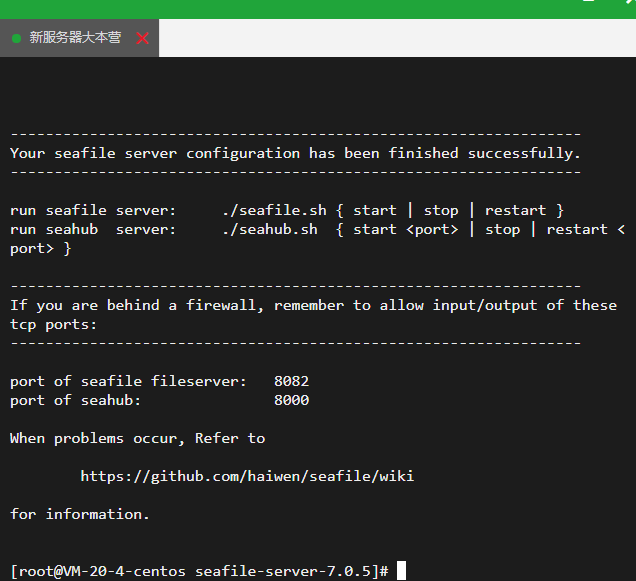
安装成功后,你的seafile文件夹里会有个seafile-server-latest文件夹,为指向当前seafile服务器文件夹的符号连接,后面升级新版本后,升级脚本会自动更新使其始终指向最新的seafile服务器文件。
启动Seafile服务器和seahub网站
在seafile-server-latest目录下运行seafile.sh和seahub.sh
cd /opt/seafile/seafile-server-latest #切换到seafile-server-latest目录下
./seafile.sh start #启动seafile服务
./seahub.sh start #启动seahub网站(默认运行在127.0.0.1:8000端口上)
第一次启动seahub时,脚本会引导你创建一个seafile管理员账号。
What is the email for the admin account?
[ admin email ] #输入管理员邮箱
What is the password for the admin account?
[ admin password ] #输入管理员密码,可自定义
Enter the password again:
[ admin password again ] #再一次输入管理员密码
Seahub is started 说明已经启动成功了。
7.0.x版本后,8000端口默认监听在127.0.0.1地址上,这意味着无法直接通过8000端口访问seafile服务。需要配置nginx反向代理。
以上就是关于CentOS 7.6安装部署Seafile服务器的分享
感谢您的阅读,驰网IDC助您成为更专业的服务器管理员!